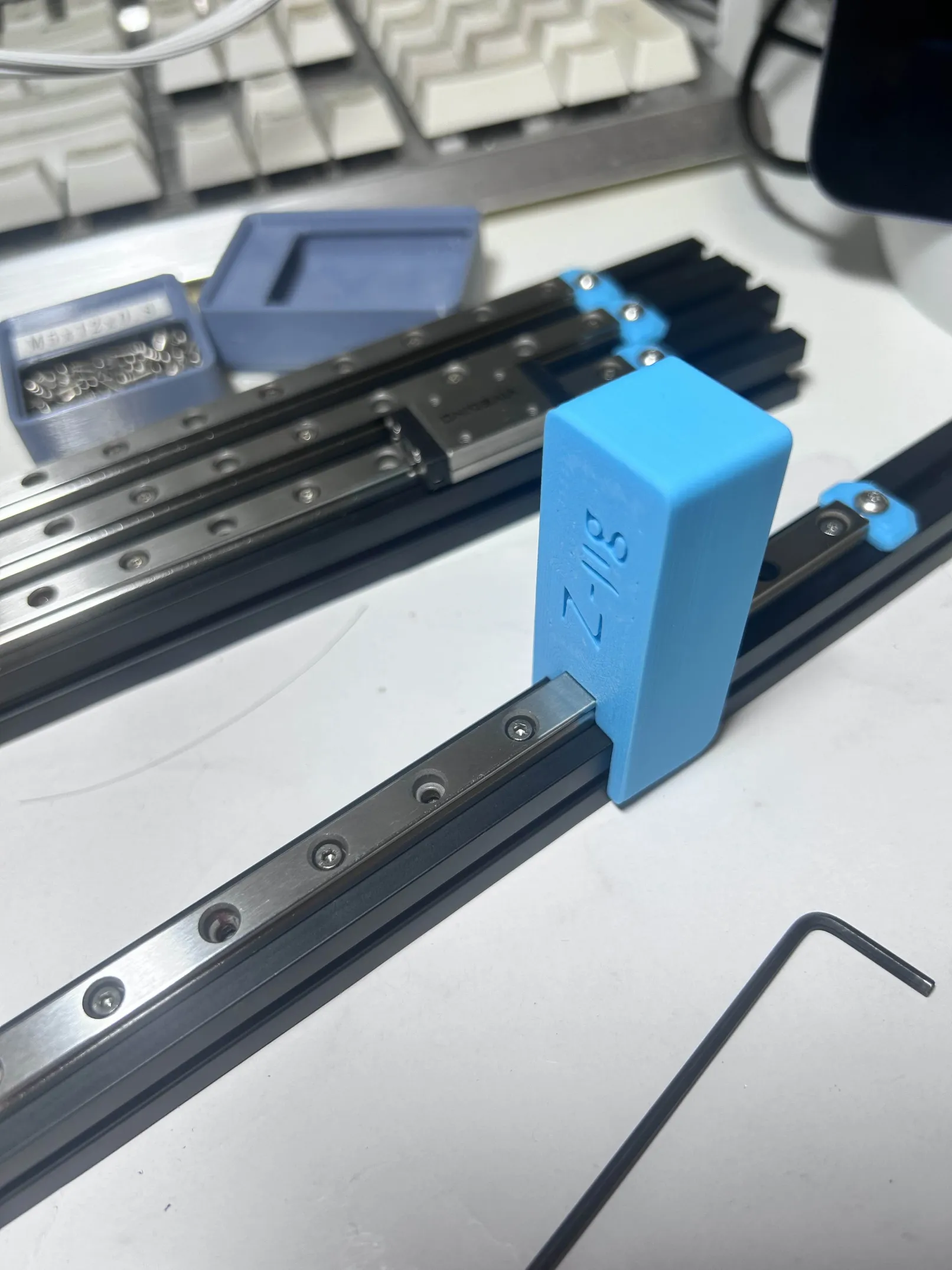The X original jigs only aligned it vertically for you but not horizontally. The Y original jig was good but did not work for the 180mm Micron. These are improved jigs that let you do alignment completely by themselves, by just pushing them against the ends of the extrusions and placing the rail in the space between them. Print two of each
The Z jig had the correct length but its tiny arms meant that you needed to either have the L extrusion already there or a 90 degree block to keep it steady. The new Z-jig allows you to press on one side of the extrusion to get the 36mm spacing just right, and can also align the rail laterally on the extrusion when used vertically.
You can also choose to use the old Z jigs if you wish to put on the Z-rails after you build the frame. I designed mine so that they can be done before frame construction.